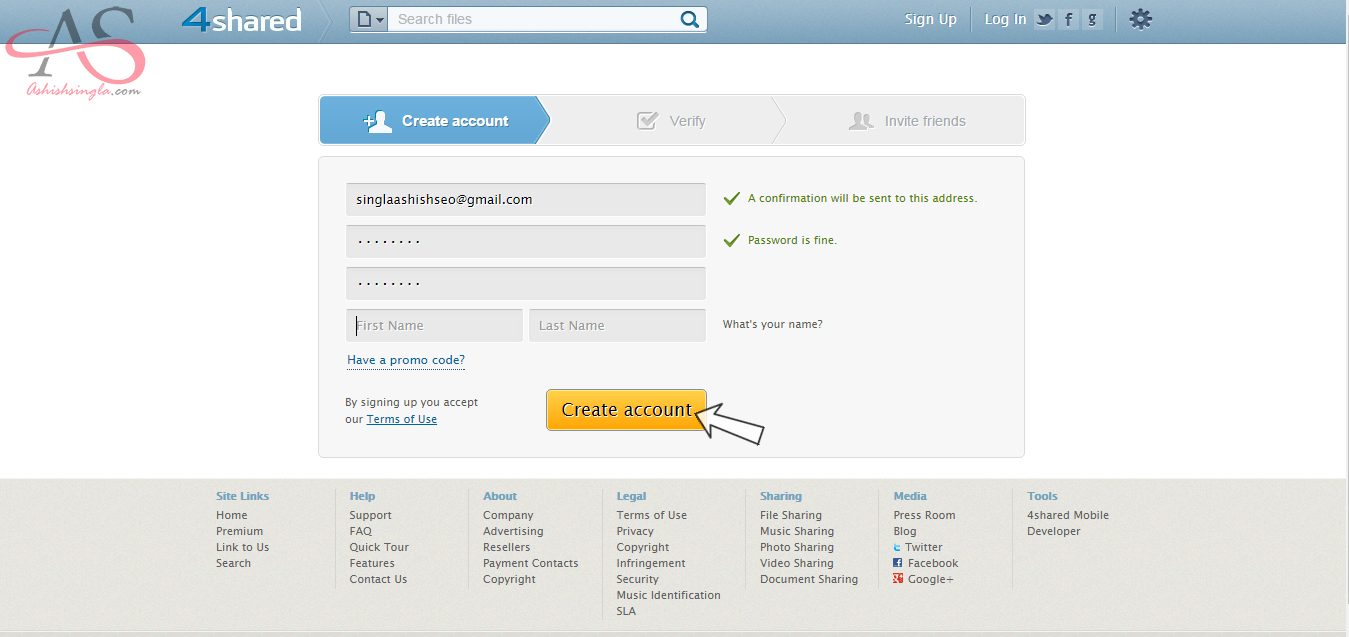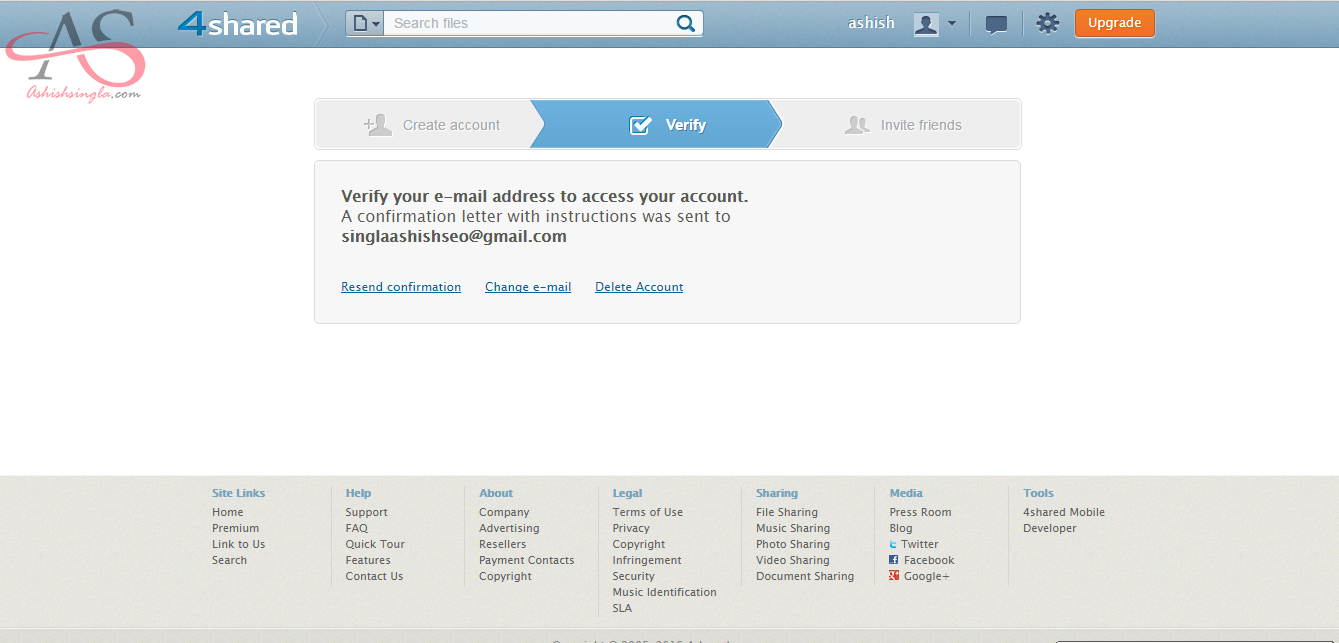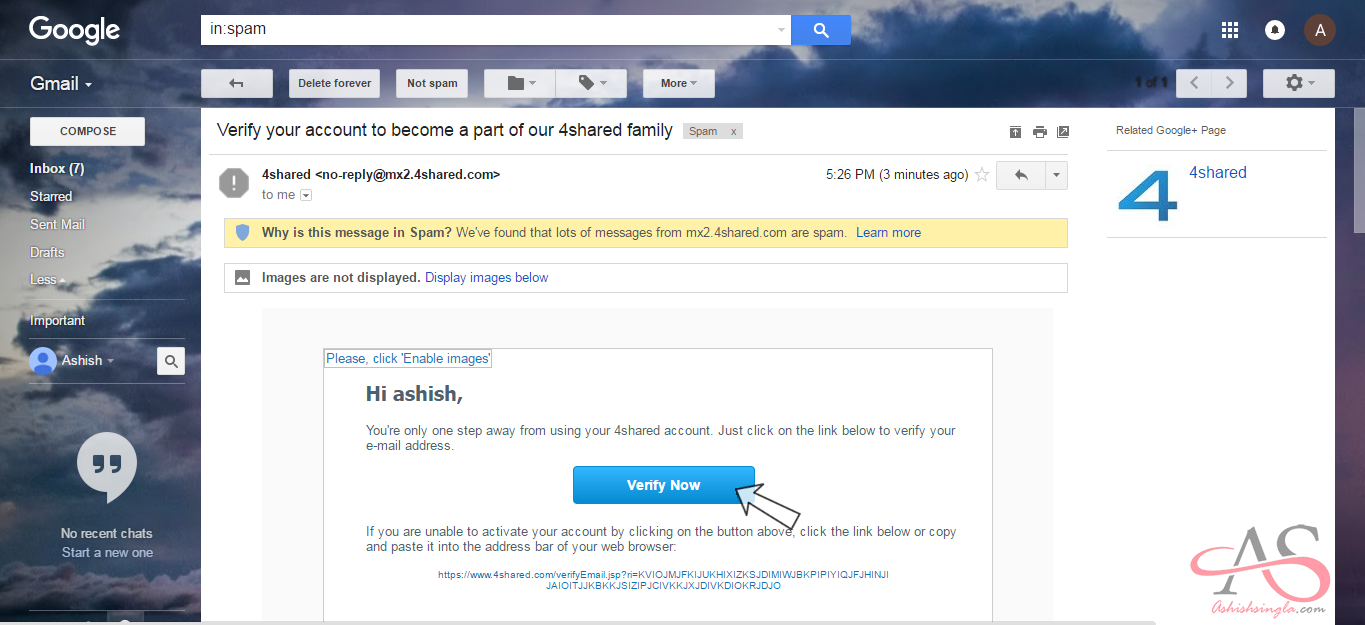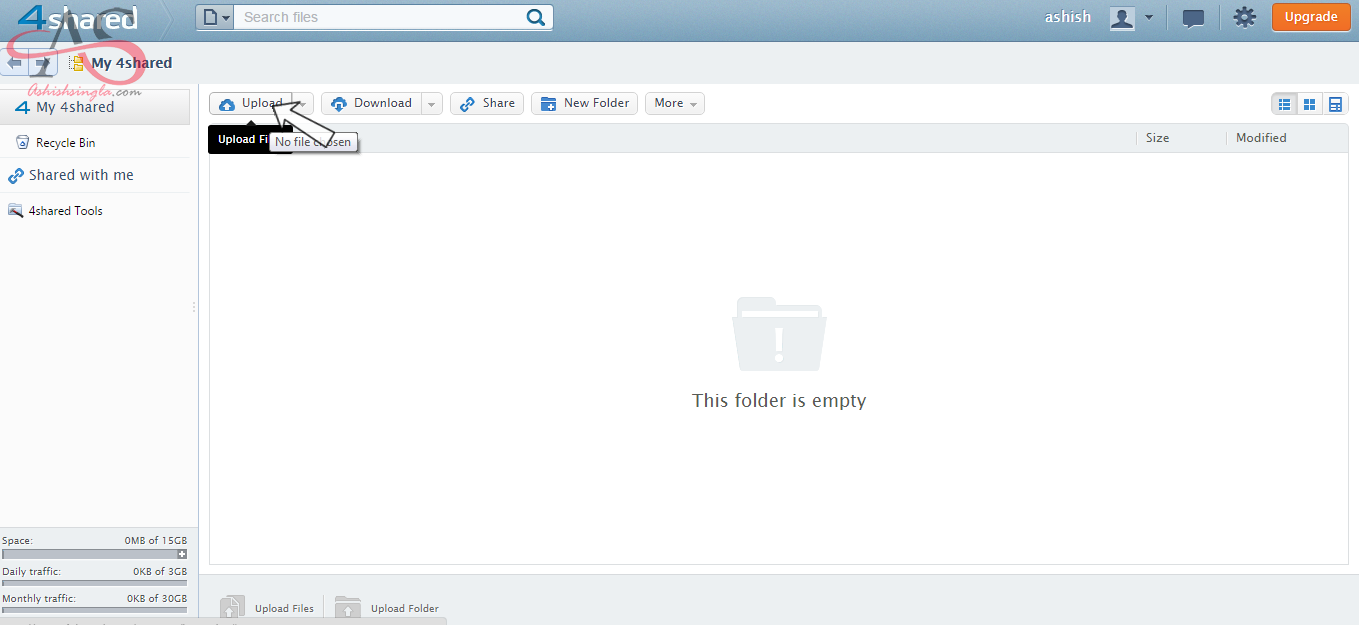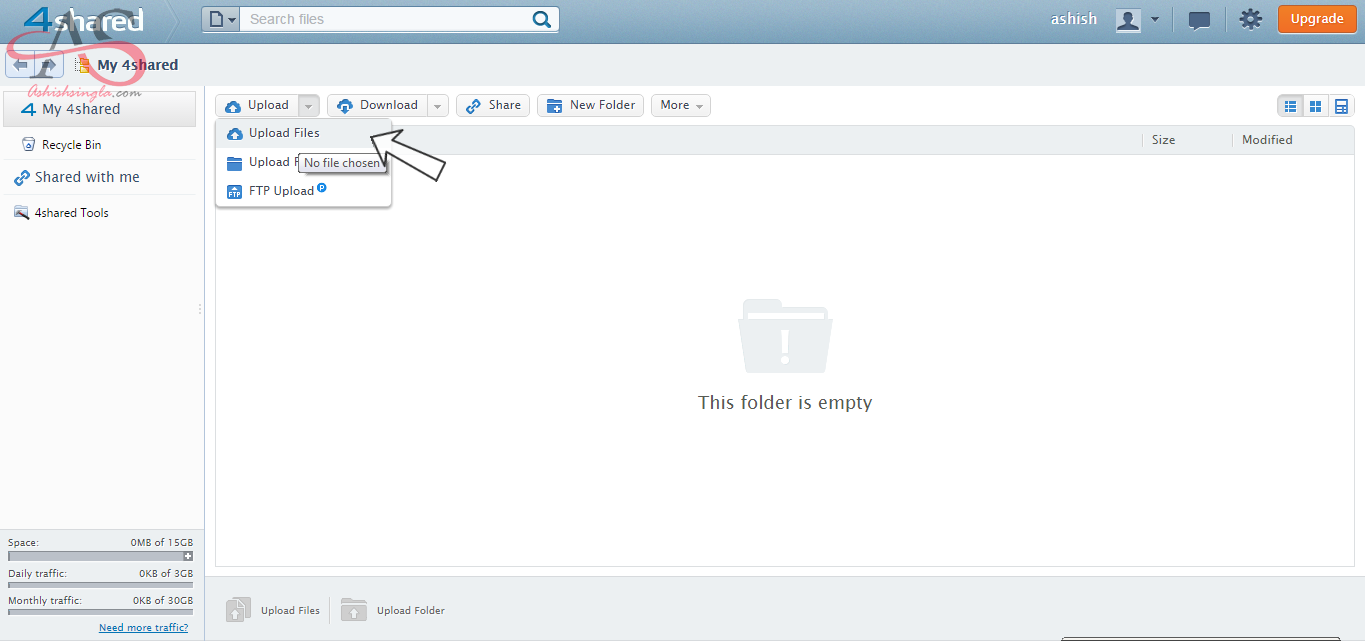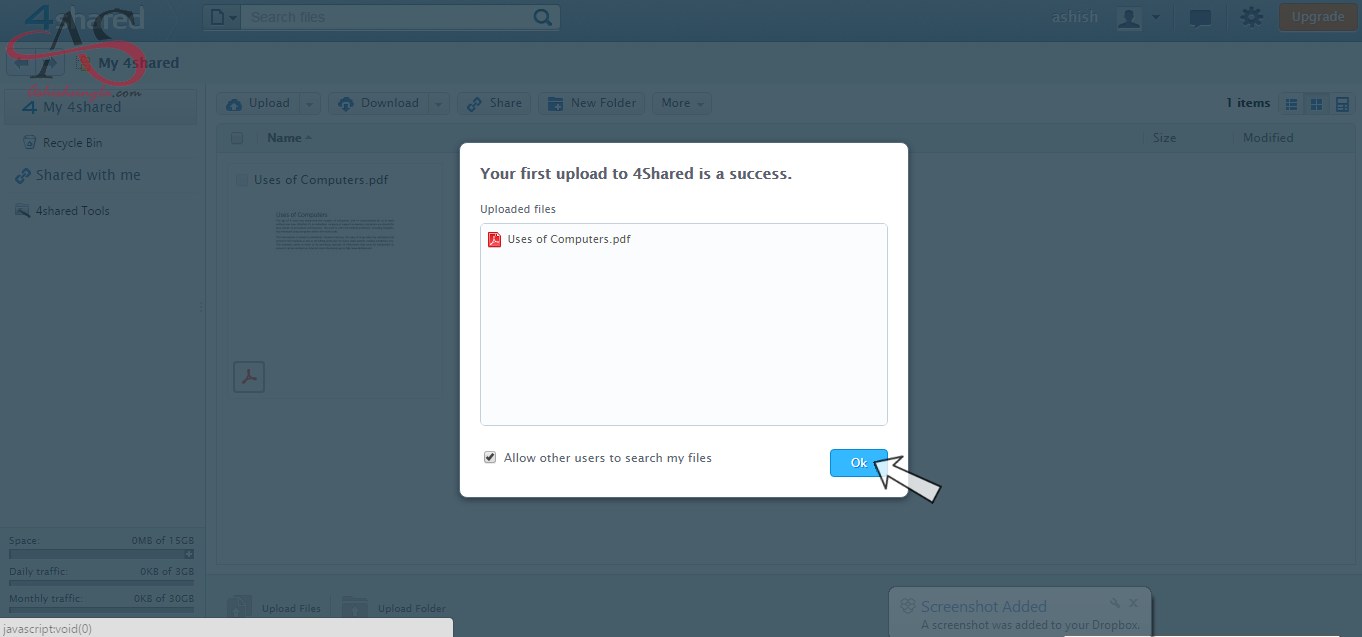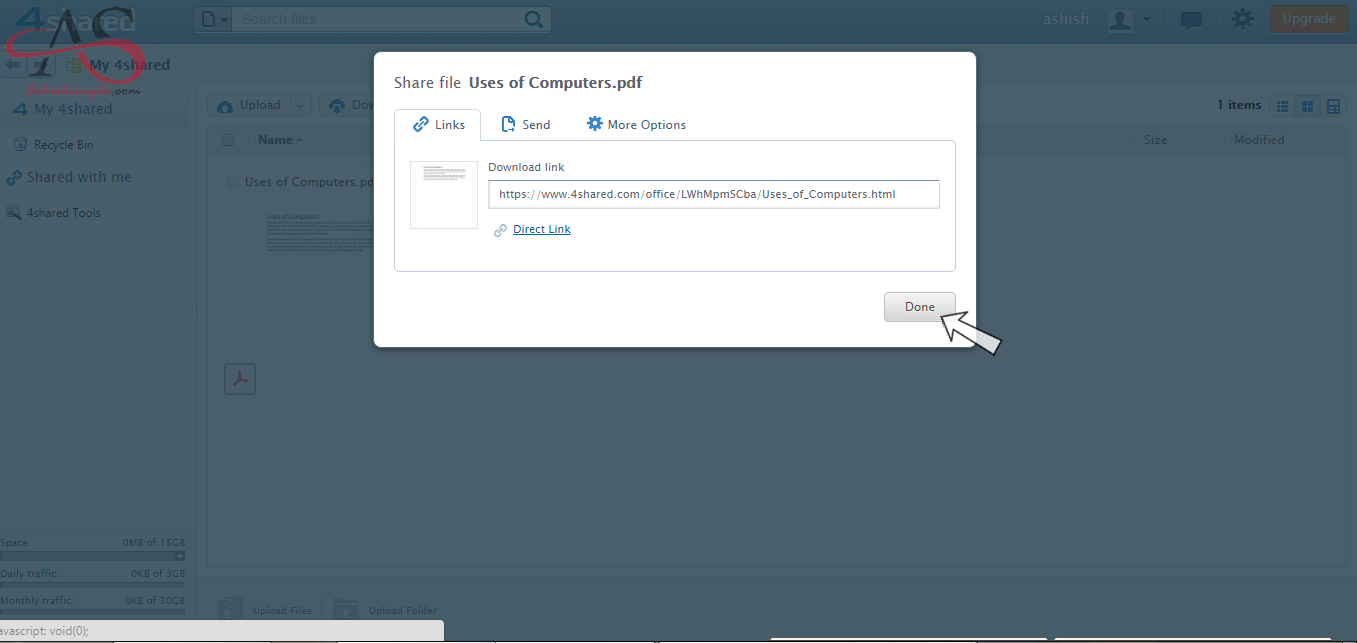First of all enter URL in search bar for “4shared.com” find the options like Signup/Join now.
Then choose any one option from present options for signup and enter details and click on sign up option.
Enter the all the information and then click on create account.
Now you have to confirm your account.
After this you have to confirm your subscription by going on your Gmail account.
You will see a upload option click on upload.
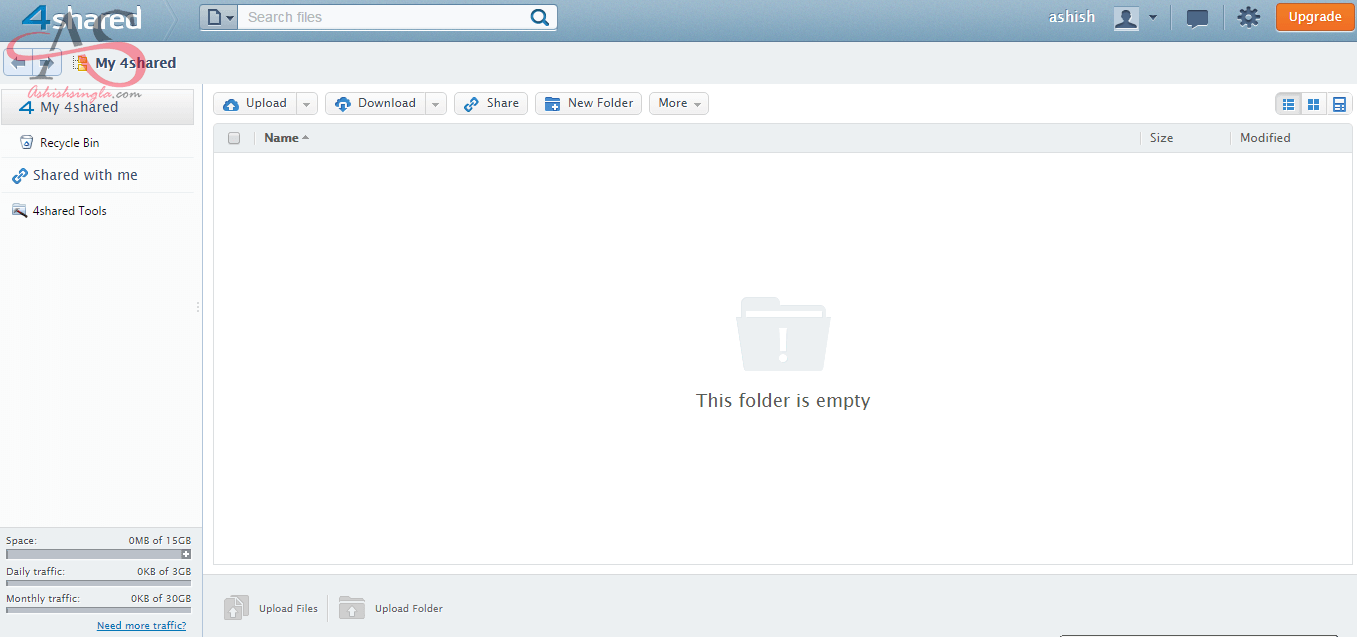
Now click on upload option.
Before uploading a file you have to create a file and click on upload files.
Now choose file which you want to upload and click on open.
When file will uploaded click on OK button.
Now you will see you file has been uploaded.
Now will get your post link.