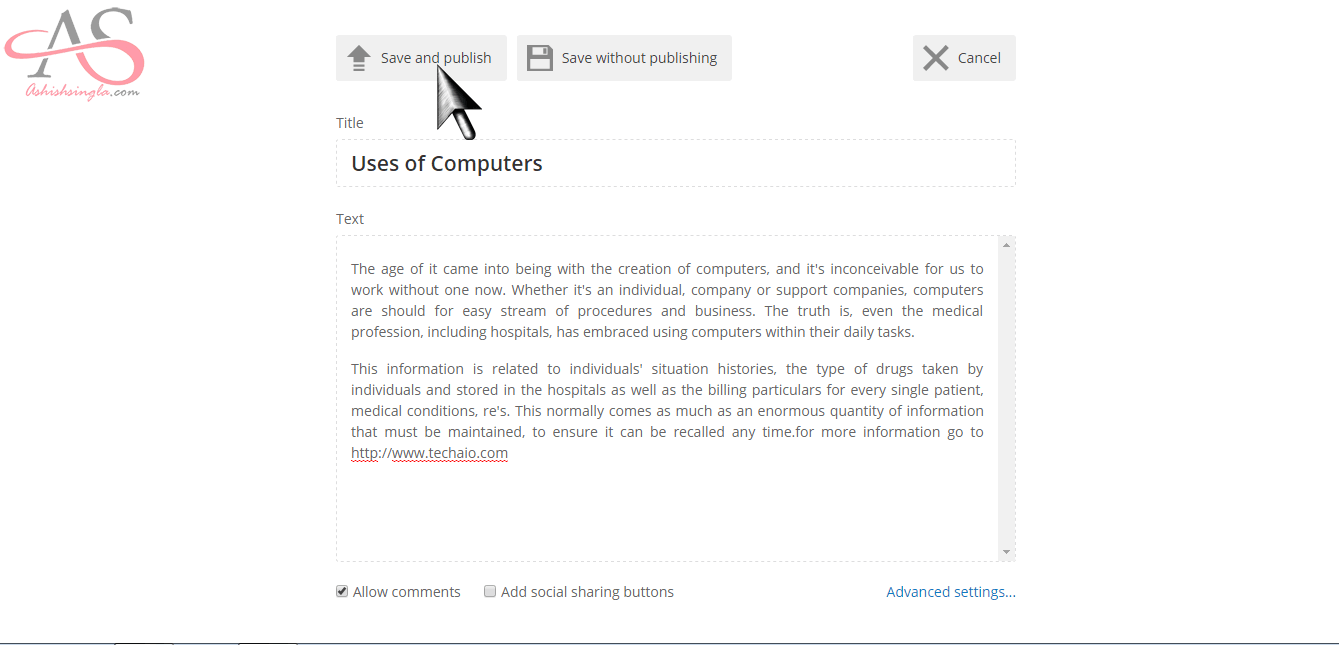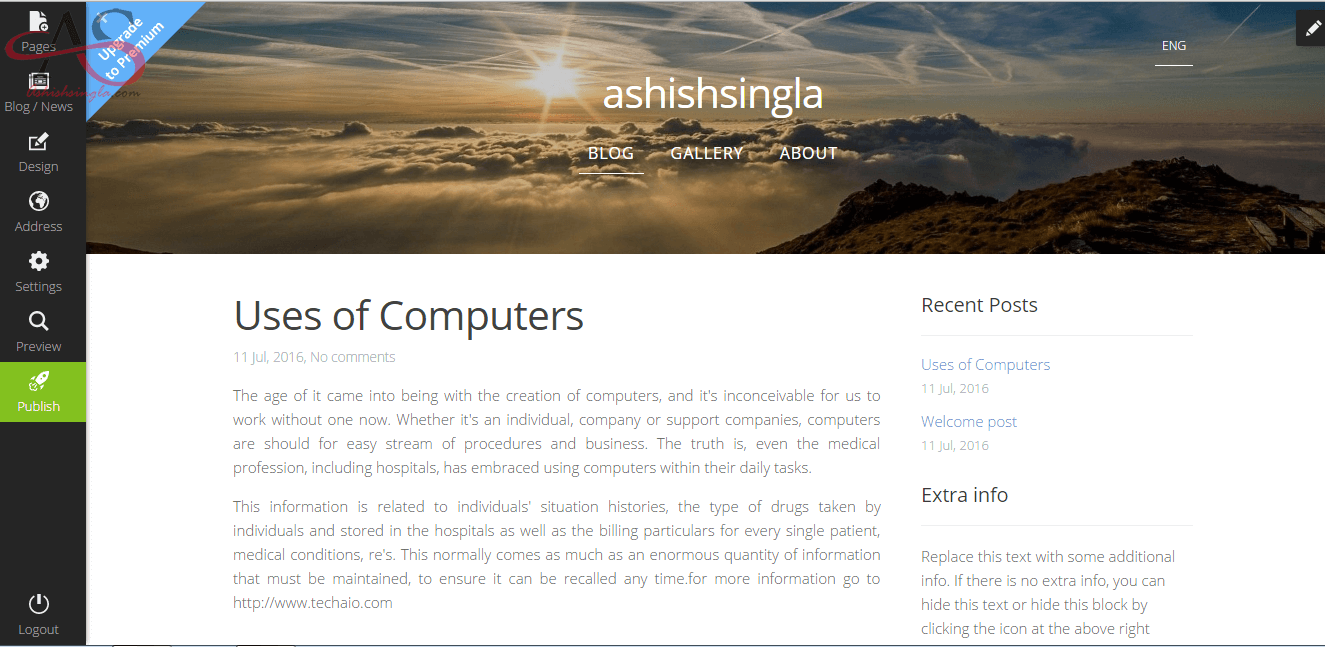Mozello is the world’s easiest to use website builder.
With Mozello you can create your website, blog or online store faster and easier than with anything else.
- The world’s fastest and easiest website builder
- The first site builder that runs on mobile devices
- Create sites that work also on mobile devices
- Create cosy online stores
- Create multilingual websites
- Powerful marketing and SEO features
- Beautiful professional designs
- No technical skills required
- Customer service that actually cares
- Completely ad-free.
So, here is the method to create submission on Mozello.
First go to www.mozello.com and click on CREATE A WEBSITE button on the right side of webpage.
Now in this popup fill your details.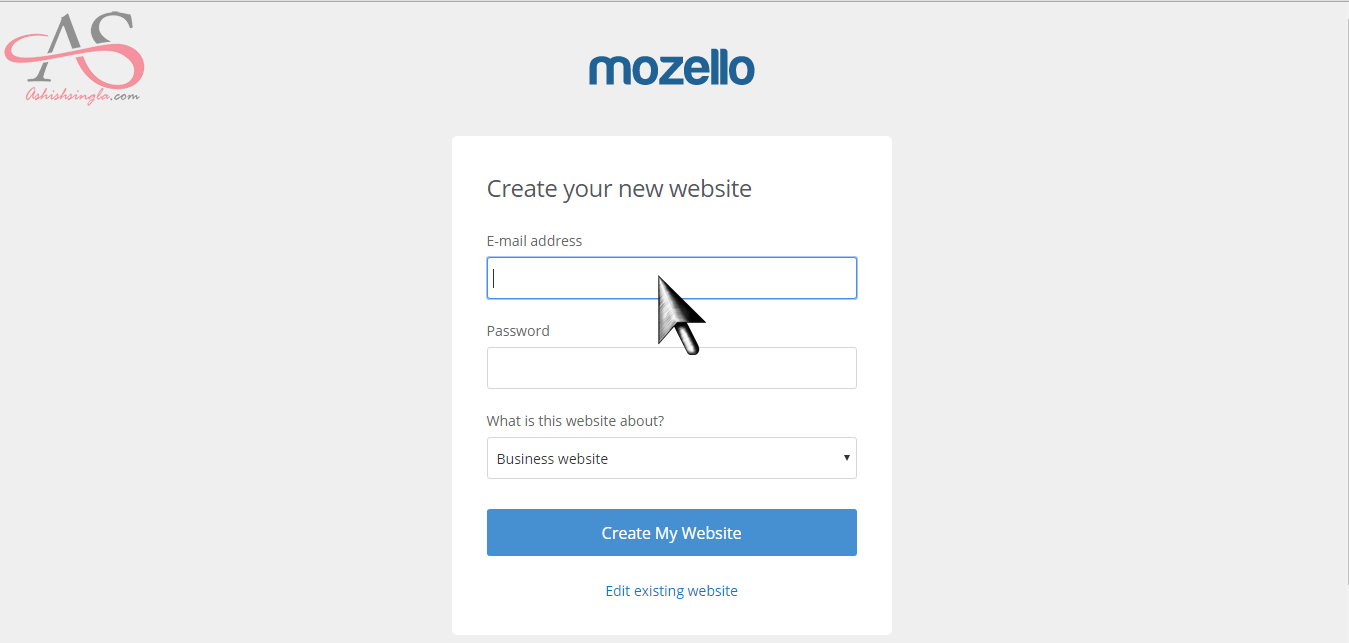
After that click on CREATE MY WEBSITE button.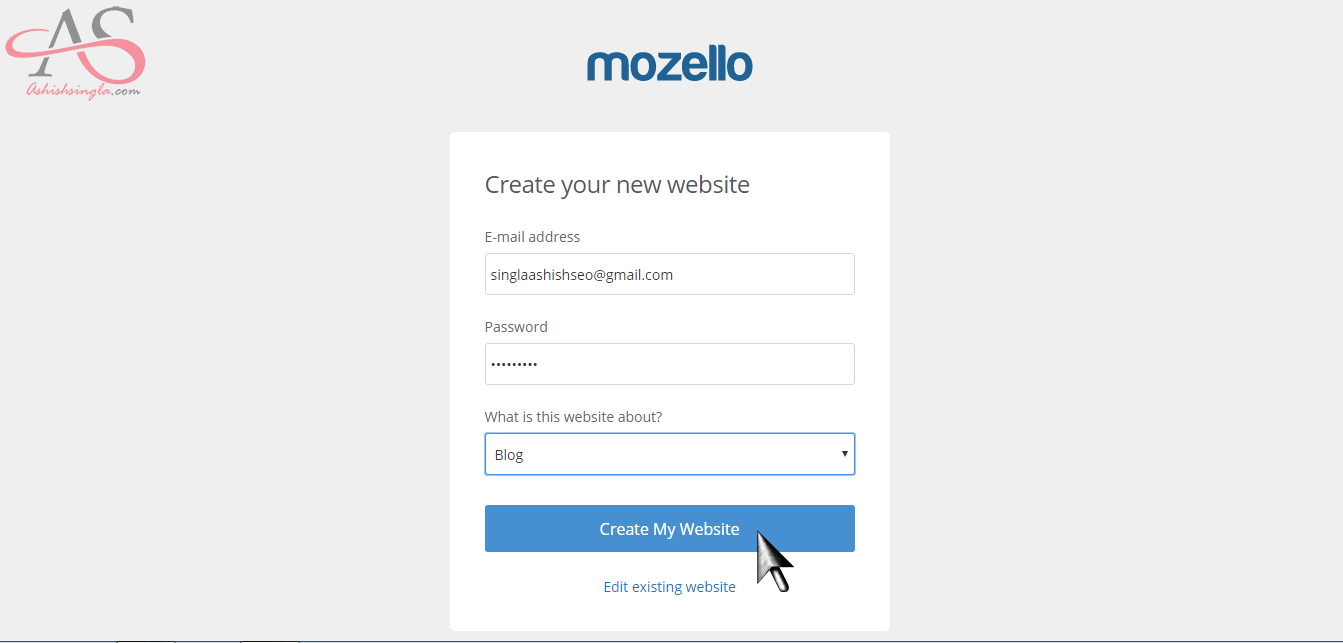
Now in this field fill the name of your website and then click on Done.
Now here select your preferred design and click select.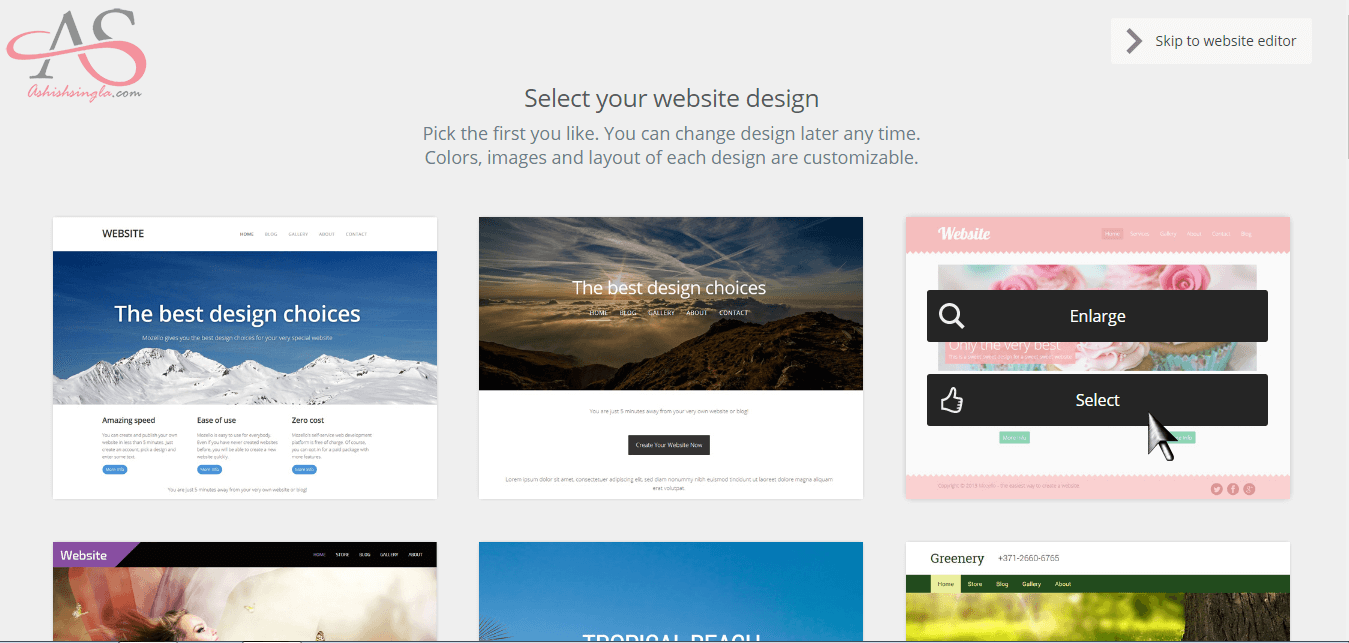
Now to add post, click on Add Post button.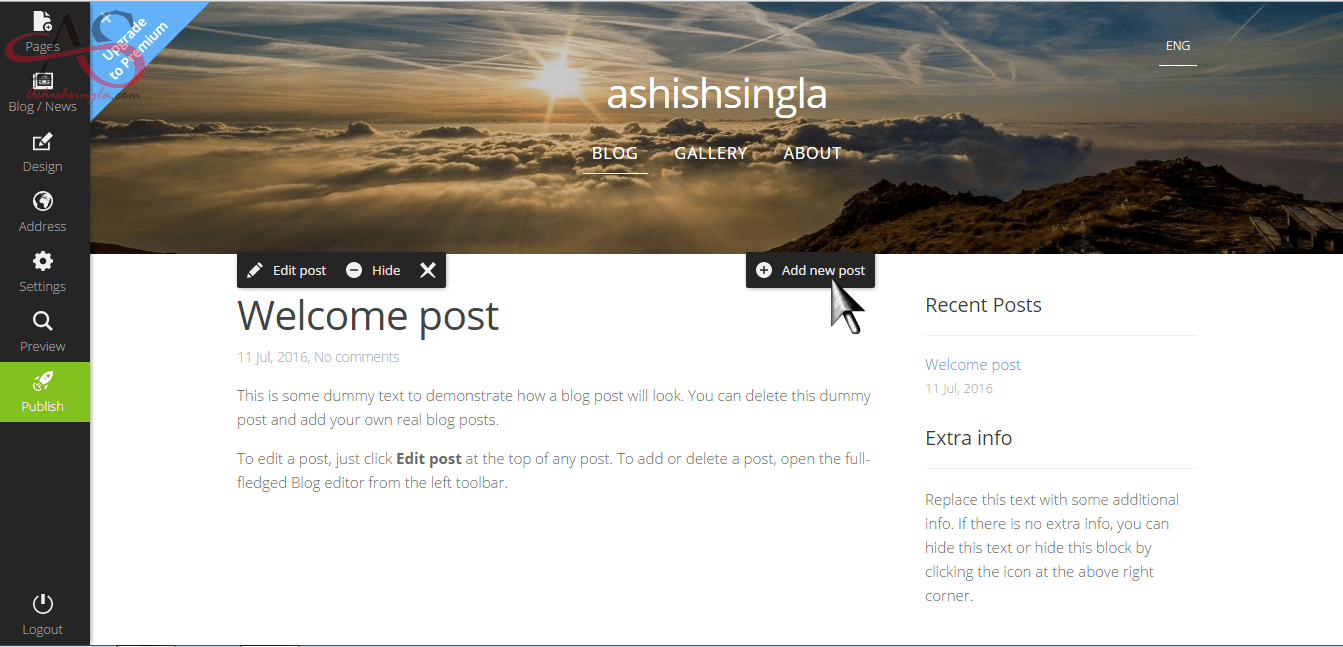
Now here fill with title and text of your post.
After that click on SAVE AND PUBLISH button on the upper side of the page.