
Many people, businesses both corporate to small and micro business are now using social media. Social media has brought change to how business is done and he only way to have a competitive edge in the ever-changing business arena is to be on top. From twitter, Facebook Businesses have been able to update their status to hashtags in social media. Technology is being innovated every single passing day and the current wave in the market is Pinterest which is gaining popularity and every business are now adopting it.
Recommended Read: How to Make Money with Pinterest
The main reasons why the businesses need Pinterest are as following;
- Eye catching-Pinterest account is capable of creating an eye-catching advert
- The pinned image can be edited to add more details such as the price tags
- It can help someone showcase the new products in an appealing manner
- Makes advertise simple and fun to do
- Has potential to attract new customers as well as retain the existing ones
- It increases business website traffic
- The visual aspect is appealing to anyone young and old (no generation gap)
This section of the articles provides a step by step process on how to start Pinterest from scratch using the simplest methods.
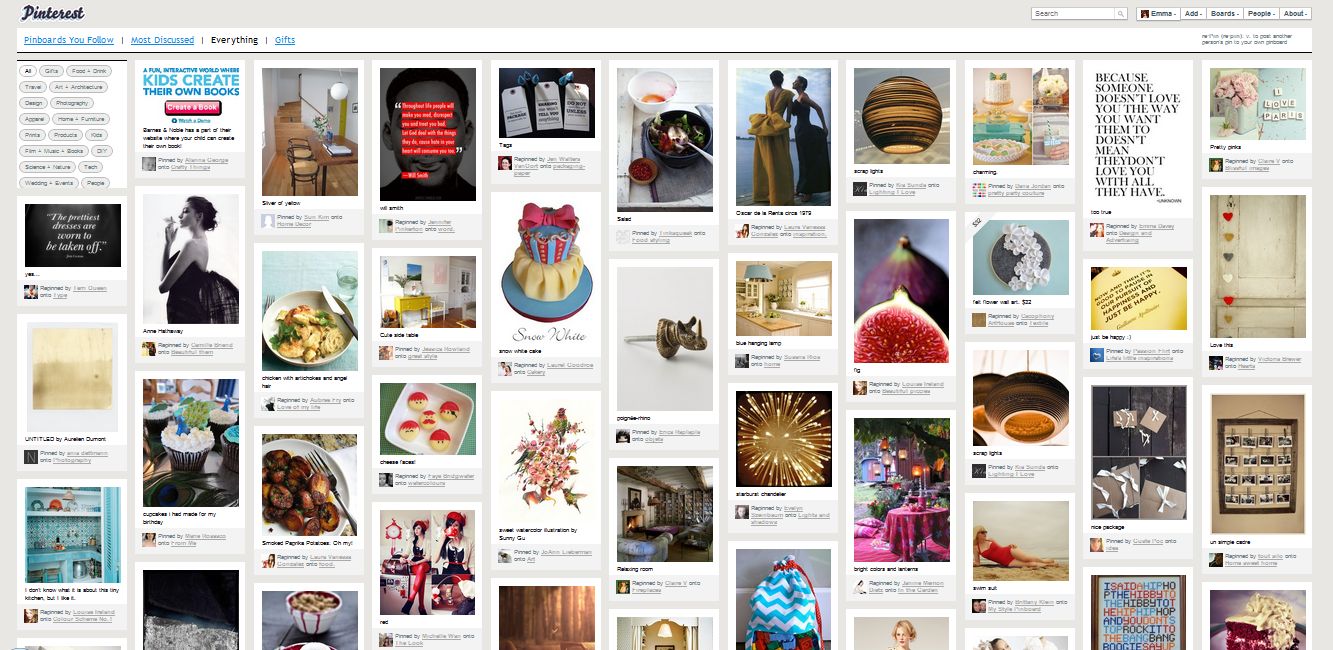 What to consider before opening Pinterest account
What to consider before opening Pinterest account
- Decide on your core audience
It is critical that before developing the Pinterest account you assess your audience of interest. The important thing is to know what you are selling and who your likely customers are and then you can customize your board to suit them. For example, if you are in the fashion industry you may consider typing “best men suits”, “sexy lady dresses”, “official wear for men or ladies” this way it will be easy for people to visit your site.
- Know your goals of Pinterest
Establish what is making you sign up for Pinterest for example, is it to get more customers, and is it to get people you that you are in existence? This will enable you to know what kinds of pins you would like to create that are appealing and attractive to customers.
- Plan your Pinterest boards
Pinterest is not like Facebook or Twitter where people can only follow one feed. The followers can follow your different feeds at the same time or decide to follow one. The boards you create therefore should have particular information and of certain interest to you business.
- Make your visuals appealing
If you are not a good graphic designer there are many tools that can help you get very good pictures for example “Canvas” or “PicMonkey”. It is very important to have pictures consistency since people will recognize you with your pictures quality and attractiveness.
- You profile
Always update your profile to reflect new things and the profile bio photo is recent. Change the pictures to reflect any new promotions or campaigns that you are undertaking in your company. In company make the presentation fun to watch and follow and do not make it concentrate so much on sales and forget to make it enticing and fun. Find other ways of presenting products and services in your company.
For example, you can use company tutorials that will make it simple to pin. It is not all the companies that like Pinterest and, therefore, ensure that you make yourself genuine and passionate as possible since the followers can tell when the company is just doing for the sake of marketing and not because it is their passion to connect with them.
Starting an account in Pinterest
The account can either be an individual or business account. If individual choose individual and if a business you can select Pinterest for business and select join us as a business. Fill your profile or that off your business, ensure that the details that you have given in your profile are captivating attractive and appealing in your business field and click the create account button. Following are steps to open a Pinterest account.
- Signing up using Facebook
- Signing up using email
- Uploading a picture
- How to edit your profile
How to create a Pinboard easily
When you click where the pointer is pointing a menu will appear on your screen.
Ensure that you give your Pinterest board a name, this name should be a representative of the topic that you are interested in. For example, if you are in banking industry type cheap and efficient loans.
To help your customers understand what you dealing with the content in your Pinboard should be clear precise and simple to be understood at a glance.
Also, make sure that you type the content that best describes your Pinboard dropdown menu for example, “the best food in town”.
How to add pins
By clicking “add pin” like on any Pinboard in your profile”
You can choose to pass a pin from either your computer or from the web.
You will be required to type the URL or select from your computer. The URL content in the web will be pinned to your board, you can also upload an image from the computer by navigating or grab from another Pinterest page.
Click pin it after you have selected the contents that you wanted to click to pin it and the contest will be ‘pinned” on your Pinterest board.
Eye Catching Profile
To attract people you need to have an eye-catching profile account. Create a business account and verify your account so that the Pinners may know that it’s a genuine account and give you an access to Pinterest analytics. Choose a profile picture that is recognized by many people but logos work great for this purpose and if you don’t have a logo use an eye catching picture. Also, have a profile description to make an introduction of your products and services.
Creating and organizing your boards
Create boards that advertise your brands and personality in very appealing manner. Ensure that each board has several pins since anyone can choose which board they want to follow that appeal to their personality or needs. You should try and ensure the following;
- That you have given each board very clear names so that people can identify what is contained in them. Be creative in naming your boards and it should not exceed 20 characters. Keep in mind that the boards should be inspiring to the people seeing them.
- Your board should have very powerful and compelling cover pin this will ignite people curiosity on what is contained on them
- You can use some secret boards for your practice before you can launch them in the public. This will ensure that you have confidence in what you posting
- If you are dealing with some seasonal items in your business ensure that you put most important pins on the top
- Combining several pins to pass the same information can be very appealing to the followers. For example posting a dinner dress and mentioning the celebrities that have ever worn it and the event will attract more followers.
Pin like a Professional
Do not Pin for the sake of pinning but pin like someone who understands what he/she is doing. Pinning in an appealing manner increases followers and traffic in your board. You should ensure the following to appear a professional;
- Make sure that you pin several times, this will ensure that your followers get to see fresh content every day and avoid monotony of having once pin0
- Create a variety of pins, this can be achieved by not only winning your own content but also adding pins from other people. The followers will be appreciative of the pins and other bloggers will do the same for your pins creating a wider network
- Ensure that the pins link to somewhere to increase the experience of other Pinners and they will get you more referrals to your site
- Like your board, the pins should also have very thoughtful and eye-catching descriptions for people to search
Involve other Pinners
Involving other Pinners is a very great way of ensuring that you increase your network. It also opens your mind since you get to learn from others and improve your own skills. To involve others you can be able to get other people to repin what you had pinned and thus you need to start a group and invite to like your brand. Groups will;
- Make it easy for others to pin stuff when you add follow button to your site and also include your emails and other social media sites
- Evaluate how other people will find your Pins since it will not only appear on your board but on other people who can access them as well
Images
Using pictures should be of high quality since others will see the pictures and relate them to you. Make the pictures unique and attractive and your own identity pictures. You should consider the following;
- Are the pictures of high quality? Ensure that the pictures are well-composed and in very sharp focus
- Are the Pins taller? The vertically oriented Pins have a better appearance especially on the mobile screen
- Are the pins with multiple images? Ensure that the images are only four so that they do not look overcrowded
- How many texts are in the image? One image should not have too much text that is not easily legible by the followers.
Clear Description
For every pin follow it with a description that gives it substance. The best description should be very informative, give extra information and also capture the imaginations of the followers. Don’t give seasonal description since Pins are there to stay for a while. Therefore, there is need to ensure that the information should not only be promotional for a certain period but let it be timeless.
Be Specific
Mention certain product and be very specific about it. For example, if selling men suit ensure that you mention the material, sizes, prices and even the designers. Ensure that you give very specific and attractive things that will make followers follow you. The following are ways to be specific;
- Ensure that you use several high-quality images
In your website, you might have several things that can be pinned but images need to be of high quality. Ensure that they are of very high resolution and pixels that are at least (100×200 or 200×100) pixels.
- Have an added Pin it button in your site
The button will make it easy for people to add Pins from the existing website by just copying and pasting just a few line of the code.
Making pins more useful
You can use the rich Pins to add more information on the products such as the location and prices of the products. This is achieved by adding Meta tags to the website.
Make research about other Pinners
Pinterest Analytics gives you information that you can deduce from it the most popular Pinners. You can know which Pinner is driving the most traffic. Also, it gives information on what people pin and what drives them. This insight information makes you re-evaluate your pins and makes crucial changes and strategic decisions on what you need to do to achieve the highest traffic like others.
Persuade others to add Pins
The number of people Pinning on your content determines how discoverable your content becomes. Make it very easy for other to pin on your so that you can encourage others to Pin on your products. Also, you can promote your products through social media sites like Facebook and Twitter so that you get to encourage others to Pin on your products.
Display your popular Pins
Over the time, you should be able to determine which Pin item is most popular among your followers. Business displays their most popular pins on their websites. There is a need for you to include the Pin it and Follow buttons in the websites and emails so that followers can Pin it very easily.
Pinterest for Business
You can convert your personal account to a business account easily by following the procedure below
- Log into your account
- Click on the Pinterest for business button
- Click convert your existing account
- Make the necessarily needed adjustment on your profile to reflect on your business details. You should make the profile very appealing
- Once the account has been set you also need to ensure that you have certified the account
Website verification
For people to know that your website is genuine you need to verify it. This has its advantages because it will allow other people to be able to see your website on your Pinterest page and also display any search results.
How does it work for the businesses?
Like any other social network, Pinterest allows people to virtually share and discover interesting posting also referred to as ‘pinning’. it can be either images or videos or any other Pinboards which are a collection of ‘pins’.
The business can use their images or they can pin existing images in the web using the bookmarklet. By use of the visual images, the user can emphasize certain items and thus enable people to share what they like. The Pinterest aims at connecting people with common interest or business with the same line of goods or services creating a link or chain of users with a common interest.
Adding Pinterest bookmarklet
While setting up your Pinterest account there is a need to install the pin widget on your personal computer. The bookmarklet enables you to pin an image from any other website and add to your boards. This is very important for purposes of making your board look more professional and appealing to the followers.
Growing your Pinterest fans
After creating the business account ensures that you have installed the website with a pin it button and follow buttons. This will grow your follower’s base in large numbers because they will be able to pin images from your board to their own websites board. These makes it for you to improve on your traffic and more and more customers will get to know about you and your products.
This is very crucial point especially for business which is looking to popularize their brands and products in the new market that they have not yet ventured as well as updating them on new products that are popular.
Commencing Pinning
Pinning is a process whereby you are taking an image or picture in your boards. When you click the pinned picture it should be able to take you to the original source. Like any other social media sites, you are able to receive home feeds where you can view pins from others that you follow. Also, you can like a picture as well a post them from other forums which are referred to as “repining”. The following are some important tips on how to ensure that your boards represent your business in every crucial aspect;
- Select your target audience
Every pin that you pin should be of particular interest to your business target audience. You cannot pin a picture of a car and you are talking about women clothing. You either post a picture of the best clothing or make a simple description of the products represented by one keyword that will attract the followers to know more. Always be calculating and innovative on your Pins since they influence your followers to follow you.
- Do not ever emphasize on self-promotion
Do not fill your board with only your products Butterton advises that we should keep the company products to less than 25%. Most businesses make this mistake and, therefore, you should keep you advertising low and let others in your network market you.
- Find your Pinners
After identifying the content that you want your Pinterest to have it is also crucial to decide on the content that you would love to share with your followers. If you pin your own content you may be limited and therefore, you should consider sharing the content with other Pinners that share the same interest with you. Decide on a number of Pinner who you want to follow and pin content from on regular basis. However, do not just follow someone because they have very large number of follows but ensure that people you follow have the right content that suits you or your business.
- Have organized pins
This can be achieved by ensuring that you create several categories of pins on several boards which make your page appear neat.
- Use very good pictures
Do not use subpar pictures since Pinterest is very visual. Don’t just settle for images because you think it is suitable for you at that time. Take your time organize the pictures and from them select those that are appearing clear and eye catching. The majority of the followers are using their mobile phones and, therefore, using your mobile phone check the quality of you images and award some points.
How to grow your audience
Pinterest like any other social media the more you have more followers the better. It is therefore very appealing to follow someone with a lot of traffic and millions of followers since they will give you a higher chance of being noticed. The following are tips on how you can grow your audience;
- Ensure that you Repin eye-catching images
Repining is the same as sharing a very interesting post in Facebook or having a very appealing hashtag in Twitter. In the circumstance, you are just Pepinning someone’s picture because you believe it to be very outstanding and repining is the social part of the Pinterest.
- Following the best in the industry
It is very important that you identify the best in your industry and follow them. However, do not make a mistake of following someone or business that is not in line with yours. Only follow the leaders whose interest align with yours and make contributions to your business
- Always fill the image description
Do not pin image and forget to fill the description with searchable words. Anglin says that filling in the description will give you more chance of search. In pinning the products you can add the price and additional details that users may find useful like the quality and how to get them.
- Create traffic back
If your company recently released a product or information that public can needs. Ensure that in one of your boards you pin it so that the users can get more details on your website regarding the product or services.
- Minting money through Pinning
It is possible to make people buy the products of your company through Pinterest. Some rich pins give real-time information about certain products, its availability and even the prices to the consumers.
Monitoring and measuring
As a business, you might have been pinning for weeks or months and you want to know if it is creating any benefits. Under the right-hand corner in Pinterest, you can see an analytic option for any verified company sites. According to Jason Ginsburg you should pay much attention to two metrics that are; “most clicked” and “most Repined” the most clicked represent click-throughs which mean someone went through the website for the things they saw this leads to transactions. Most repined Ginsburg says that most repined means that the website got most exposure or the product goes most exposure.
Why Use Pinterest for Business?
For several years now as a business, you might have heard about the new social media network known as Pinterest. As mentioned by unique visitors to Pinterest.com has increased tremendously over the years since 2011, for example, it increased it increased by 155% since December of the year 2011 to January 2012 of the following year, this clearly indicates its growing popularityIn the same year 2011, the Pinterest made the top list at number 5 and beating the big names in social media like the Google+ and Linkedin. Every time there is new social media in the market every business asks if they can use it for marketing and the answer is “big yes” Pinterest is the best social media for your marketing purposes and this is why very single business be it small of a corporation are adopting it. Pinterest is very simple to start and maintain and you do not need any special skills to be able to use. You can manage it using your mobile devices such as mobile phones and tablets.
In the same year 2011, the Pinterest made the top list at number 5 and beating the big names in social media like the Google+ and Linkedin. Every time there is new social media in the market every business asks if they can use it for marketing and the answer is “big yes” Pinterest is the best social media for your marketing purposes and this is why very single business be it small of a corporation are adopting it. Pinterest is very simple to start and maintain and you do not need any special skills to be able to use. You can manage it using your mobile devices such as mobile phones and tablets.
Why does business need Pinterest matter to business people?
- For traffic
Business relies on high numbers to drive their sales. This means that high volume of traffic to your website translates to high sales volume in the market. Research has shown that Pinterest is more reliable at diving traffic to websites unlike any other existing social Medias like Facebook since the Pin leads the use back to the original website.
- For example October the website Time Inc a Real Simple Magazine received more traffic in Pinterest than even in Facebook
- The Eyeglasses retailer Warbly Parker acknowledges that they receive 11% of their website traffic from Pinterest as compared to 18% from Twitter
- Also, the famous blogger Kate Bryan agrees that that her top traffic referrals are from Pinterest referrals
Pinterest has continued to dominate the social media networks for example in the year 2012 Pinterest has constantly been the driving referrals to the HubSpot’s blog more than received from the Google+. This information shows that Pinterest is presenting a very serious challenge to the dominant social media sites that have been dominating the business world for a while now and also it is offering a very marginal competitive edge to the businesses that are in the market. This gives much reason why every business should consider to joining the Pinterest so as not to be left behind the technological innovations in the marketplace.
- Links
When the business is using “pin it button” every pin will always link back to their website source. This is why sites like HubSpot has accumulated 640 linked from Pinterest in less than two weeks. These links that are referred back to your site enables the organization to link back to your business site and thus increases traffic.
Social sharing
The Pinterest also enables the users to log in using other social sites such as Facebook and Twitter and thus critical for social media. Theses facilitate the use of other sites which makes it very interesting and easy to access and link back to other social media as well. This makes Pinterest-able increase the networking with already existing people in your business social media sites. Although you cannot be able to connect Pinterest to you Facebook business page, the Pinterest according to the recent graph announcement making users able to pin their Facebook feeds to others to see. In Pinterest when you Pin they are able to share their posts with other social sites. This is a very great way for a business to share the pins and network in the business world.
How Pinterest makes Income
The Pinterest is particularly interesting because it is already making money. Although it is a social media site it has already started making money based on advertising subscriptions from businesses. When the business is using affiliate program the Pinterest makes money from sales pinned traffic. Pinterest with a partnership with “SkimLinks” the firm automatically scans every business link posted on the site and if it goes through the site and see if it goes through an affiliate program. If the firm scans and finds that link goes secretly through the affiliate code the Pinterest will ensure that it makes money from sales that are derived from this affiliate links. Although making money from social media may be considered a bad practice the fact that Pinterest has disclosed the information it is not bad practice and considered ethical. Many bloggers and marketers are complaining of lack of information from Pinterest they are still suing it and making a network. Although access to Pinterest operates under invitations basis you can request an invitation and the Pinterest always grants the invitations.
Ensure that you register your account with same email address and use your business “Twitter account so that you can easily share them through other social Medias as well. However, Facebook does not offer Pin to your Facebook personal profile or business pages. Ensure that you register your Pinterest using your email address that is the same as that one you use in your business email Twitter account so that later or you can easily share your Twitter account as well. After receiving invitation sign up through the Twitter account of your business and not personal Facebook profile for easy synchronization. After the activation ensure that you optimize the Pinterest account profile. Also, ensure that you choose the company profile well and ensure that company description, logo and link on your website.
The Pinterest Etiquette
Always ensure that the content you Pin is actual and the Pin is linking back to the Pinner. Do not Pin picture of someone and use it as your original picture it is not ethical. Always ensure that the Pin as the link to the website that originates from or the person who Pinned.
The Pinterest is very interest for every business there is a need to ensure that you do not over market on yourself. Find very creative ways to market your vision, and network should not find as if you over a market. The business should use Pinterest to showcase their brand lifestyle and this should be done using creative ways to market without showing that they are emphasizing on products alone and not the entertainment part of the social media.
Building on the Followers
After creating your business profile start by having few Pins, Consistently try to build on your followers so that after a while you have a large fan base. Pinterest like any the other social media depends on what you Pin. Keep the fans entertained every moment and since it is a network that you are creating every Pin should be enticing and attractive. Pinning or Re-pinning pictures that are not related to your passion will not help in growing your customer’s base and, therefore, every time fight to ensure that they are relevant and” searchable”. The new followers should have a solid reason to follow you and therefore before you, Pin after creating a profile create memorable Pins that someone while always remembers you with. Use pictures that will stick to people memory and make them want to refer you to someone else to check your work quality.
You should know as a business that Pinterest, unlike other social media accounts, functions a bit differently. Unlike Facebook, Twitter and Linkedin the Pinterest does not have any follower options. The follower only has the option of following specific board by the Pinterest use account. So this means that whenever someone is following your board he is notified anytime you pin something new on that board. This is a difference between the other social media sites and therefore, some users can have very many followers on their board and very few followers on their profile and, therefore, you need to have a strategy as a person or business to increase the number of your followers. And the following are the main strategies;
- Use other channels to promote such as the Facebook, Twitter and Google+ to promote your business profile and the pins. Since the business may be having other existing followers in their other social networks this will work well.
- Follow other Pinner, other Pinners especially the leaders in your industry may be a great source of referrals for you while starting. Since they are established and famous following them can be added advantage. When you follow someone and Re-pins your Pins it will increase the chance of your pin being seen by many people and the chain will continue
- Make the boards that are specific, every time you pin make sure that those pins are specific. When they are specific they increase the chance of them being seen by many people and increasing the number of the followers. General pins do not create followers since they are not specific and to the needs of the people. In most cases when the followers Re-pins your Pin, it is because it is in the category that they belong to and makes sense in their line of business.
Success of Business Using Pinterest why you should Join
Data from several kinds of research was done has shown that businesses are reaping benefits from being associated with Pinterest. For example data from Monetate shows that referrals from the Pinterest to their websites jumped at about 389% from July to December 2011. Based on this it is not surprising why businesses believe that Pinterest is the best social media to adopt at this moment for better income of their business since it is effective in marketing.
Also, tech brands such as the Mashable and the Nest web as well as the design company network Behance have also reaped the benefits of being associated with Pinterest. The use of Pinterest does serve every customer base. It does not matter whether you are in Marketing, food industry or even the education sector everyone can benefit from it and there is evidence to show that this social media too is working for the benefit of many.
Companies such as Chobani Pinterest account features on different yogurt that they offer. They share their products that they have as well as the recipes that they are using to make this product. Users appreciate the inner details and make their brand acceptable and genuine among the public. Chobani, for example, is focusing on the person’s lifestyle and gives them details on a benefit of yogurt and thus, the user does not only feel that yogurt is good but they support with facts why Chobani yogurt is the best. This creates a rapport between the company and the followers who are also their customers.
The mistakes that people make on Pinterest
In Pinterest, you can do virtually anything that you love. You can share the visual and digital things that you find appealing to your followers. For example, you can pin something that other Pinterest have pinned on their page as well. However there are problems or mistakes that most people are making and the following are some of the mistakes that we make;
- Re-pinning without making sure that the link is real
When you are going through Pinterest and you find something that is appealing to you without thinking you just click Repin. This is very unfortunate because some people have started using Pinterest to direct the user’s traffic to WebPages that has been infected with malware is that may cause harm. This person is very clever because the find the most popular Pins and change the URL so that it directs the pin to their malware infected sites. Ensure that before you repin take a time to ensure that the destination is certified and legitimate. When you try a re-pinning majority of the sites will warn you if the site has been flagged has a potential malware that may cause harm. Keep aware if the link is taking you to sites that you feel are suspicious to you.
- Not remembering to update your pin description after re-pin
Most people make this mistake in most cases because they forget to edit the content. When you see something that you want to save a pin on your own board, first click the little Pin it button does not click enter before you make proofreading of the existing description of the original person who pinned. Sometimes you may end up pinning details that are very personal and does not in any way related to you or your products.
- Not pinning the original content
The main aim of the Pinterest is to enable you to make a compilation of digital scrapbook of issues that inspire you or your business. The process of re-pinning is very easy and when you are online. When you see images or content that you feel is appealing you can re-pin and this is what makes your board very interesting and ever fresh to followers. However while online and you have installed the pin it button in your browser while clicking the “pin its button” a handy pop-up will appear that will ensure you to be able to select the pictures in the page that you can choose from and also add your own original description on the board.
- Not remembering to add searchable descriptions in your pins
While cruising online you may find very interesting pin but you may forget to re-pin it and the next day when you try looking for it ,you don’t find. This is because it did not have searchable words that make it easy to search using the pin descriptions. When you use very ambiguous words to describe important things in you pins it will make really hard for you to locate your pins. The same also applies to names of products that are not key and using sentences that do not have any keywords that can be searched by any other Pinterest users around the globe.
- Expired pins
Sometimes you may be cruising in the web and you find very interesting and attractive pin only to click and find that the page URL is not in existence anymore. Expired pins are very demoralizing to other Pinterest users and, therefore, ensure that you keep your pins fresh and always active. This will create consistency and traffic to your Pins.
- Not having back up
Let us say that you have saved very important food recipe that you would like to use to cook food for your wedding in the next two years. Do not depend on Pinterest to save this kind of information. The link may expire or inactive and you may lose very crucial information and therefore, you need to save your information in other areas. Pinterest uses sometimes can keep information about certain Pin so that they can alter on try the thing that they had saved. To avoid this kind of disappointments there is the need that you save it in more secure places such as Dropbox or any other cloud-related saving areas.
- In your descriptions adding #hashtags in your board descriptions
Avoid using hashtags in any descriptions since Pinterest is not Twitter and there is a need to have clear keywords that are searchable.
- Not selecting the best images
The Pinterest is all about the visual catching and appealing to the followers. People scan very fast through their images and look for something that catches their eye. The only way to attract traffic is to use very clear and attractive picture that are of high quality. Ensure that you do not use images that are blurred or too small to be seen. When it is very easy for anyone to pin pictures the issue comes when you want to relate these pictures with weblink or stores that make sense. When you pin an image and it is not your original image make sure that it links back to the original link and if not always make sure that you give credit to the person who the image originated from.
- Poor organization of pins
Pinning everything that you found to be amazing in the last one month may be very tedious and when you want to find certain pin it may take you forever. Organize your pins in a manner that they have the same theme and makes sense to anyone. This makes you look professional and interesting to follow unlike when you pin everything in one board without having any order. Use separate board for pins that have the same information or are related in a certain manner.
- Pinning secret information to the public
When you have a surprise planned for your loved ones you can pin them to a secret board. For example, you have been planning to buy your wife certain lovely dress and you pin it with caption “lovely for my wife birthday” where she can as well share. This makes thing uninteresting and not romantic instead ensure that they remain appealing even to your followers.





