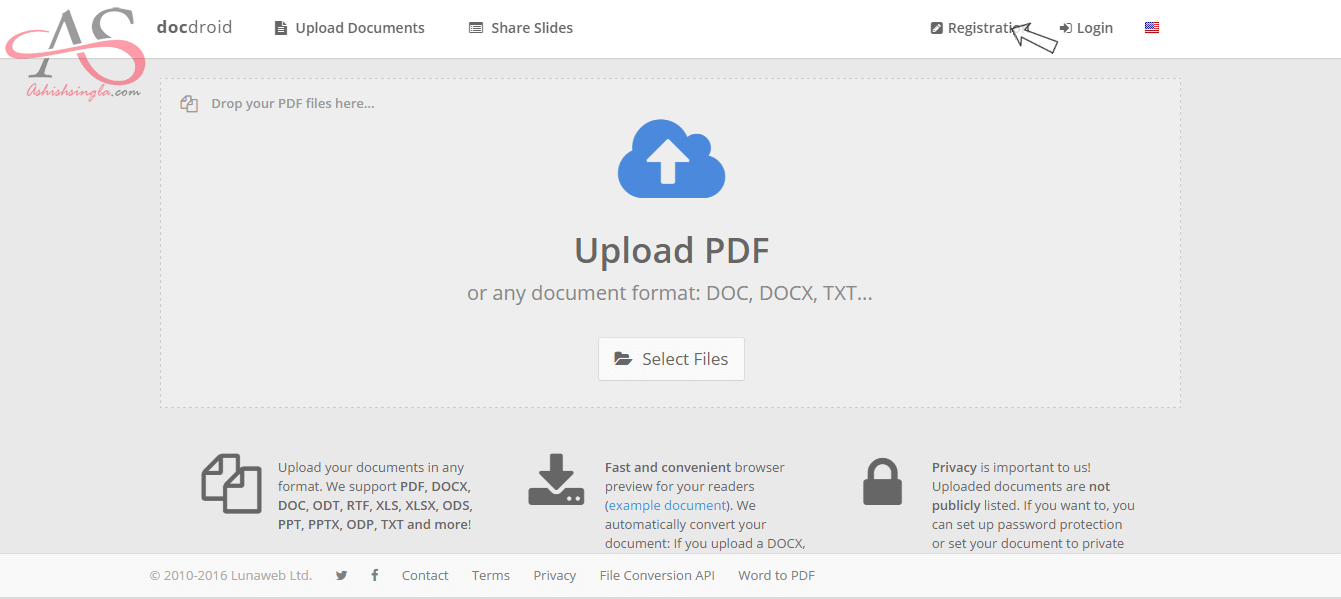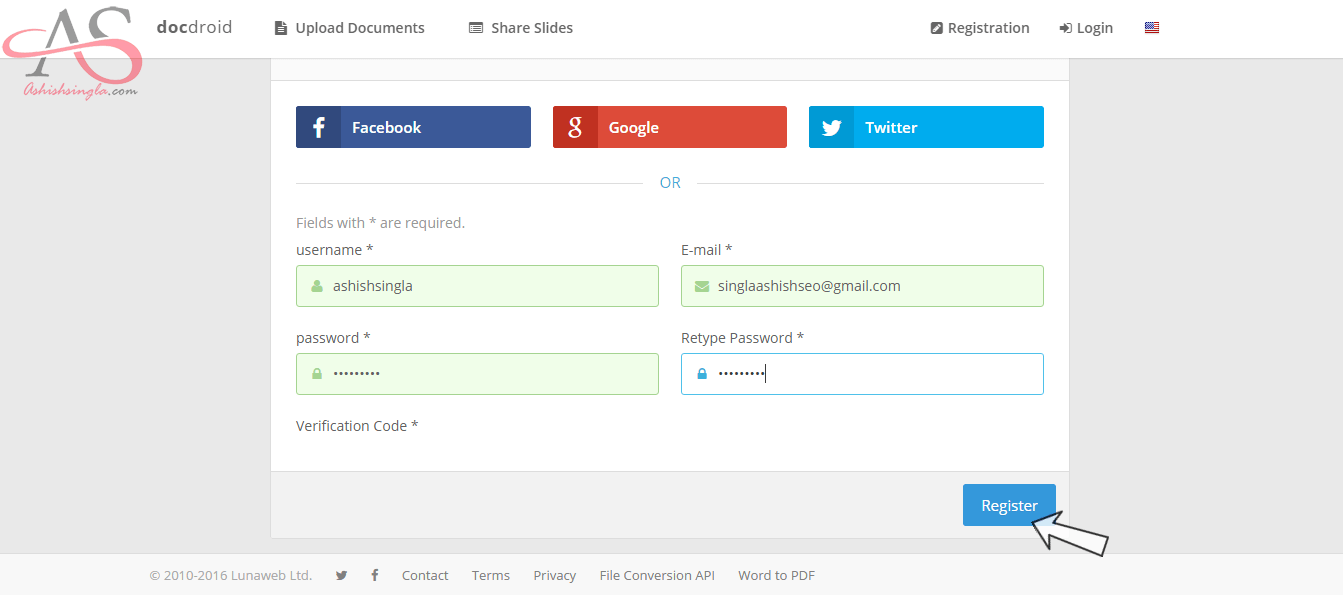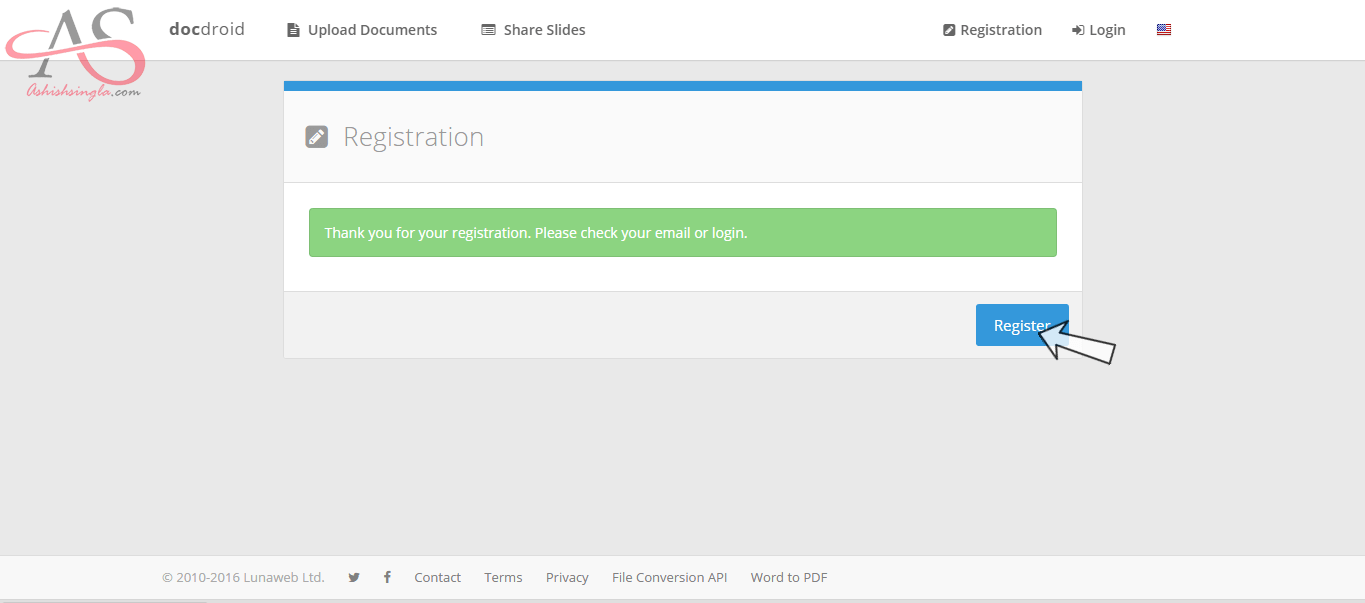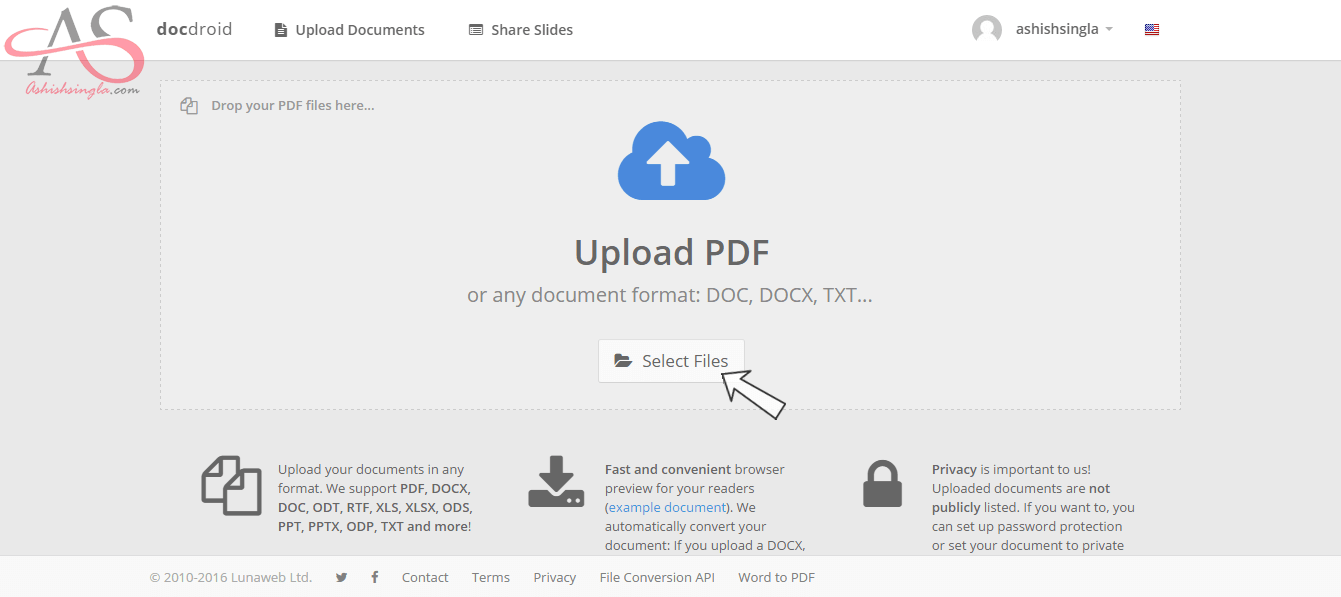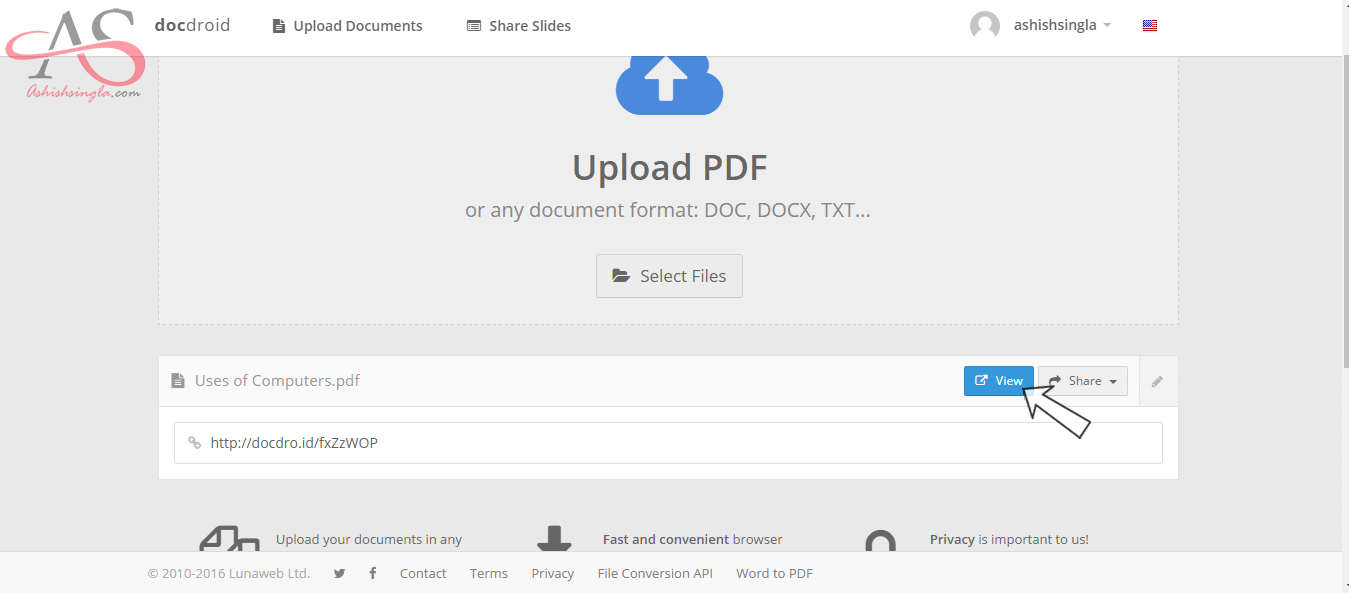Upload your documents in any format. We support PDF, DOCX, DOC, ODT, RTF, XLS, XLSX, ODS, PPT, PPTX, ODP, TXT and many more.
Fast and convenient browser preview for your readers. It automatically convert your document: If you upload a DOCX, your readers can choose to download it as PDF, DOC, ODT or TXT.
You retain complete control over your uploaded documents. You can modify, replace and delete your PDFs later. Documents are automatically deleted after 60 days without view.
So here is the process to Create Web 2.0 submission on Docdroid.
First go to docdroid website and click on Registeration option for signup process.
Fill this Registeration form with your details.
Now click on Register button to complete the signup.
Now your Registeration process has been completed.
Now click on Select Files button to choose your files to upload.
Go to your file explorer and select your file to upload.
To view our posted file, click on View button.